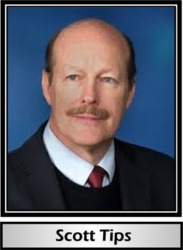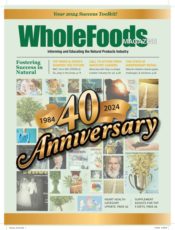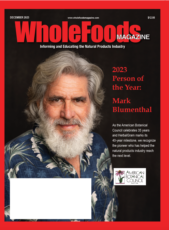Editor’s Note: This article is intended for information purposes only. Because state and municipal laws vary greatly, as do the circumstances of individual cases, readers are advised to contact an attorney for specific legal advice. © Scott C. Tips 2012
It would take at least a slim volume to provide you with all of the necessary nuances of preparing your own trademark application. An article can hardly do it justice, so if you want to protect your trademark and feel uncomfortable about doing it yourself, consult with an attorney qualified in trademark matters and have that attorney prepare and file your application. If, on the other hand, you want to protect a trademark you created through a Federal trademark registration (valid in all 50 states and territories), and feel that you could handle an online form, then, here is your brief guide.
1. Determine What You Want to Protect and Whether You Can Protect It.
If you have a product (good) or service with a snappy and unique name (or “mark”) that no one else has already used, you can protect your name by making sure the “TM” symbol is printed next to the mark when you use it. That’s common-law protection.
But it’s not very good if you have someone or some company with a bigger budget and more market presence, who is not aware of your lesser usage and who then spends bundles of dollars to market their product with its infringing mark. Once they become aware of your mark, or you theirs, they will generally fight you tooth and nail before they give up on their investment. Better to actually register your mark with either the State or Federal trademark office first so that when a trademark search is made, yours will show up on that search and discourage your competitors from ever making that investment in the first place. Instead, they’ll go to the next name on their list.
Also, once you’ve decided upon your mark, use it. Put it on your goods or in connection with your services, and document its usage so that you get a first date of use as soon as possible. If it is a bottle of vitamins with the new mark on it, package it up and ship it to a customer across state lines so that you can honestly document and keep a record of your “first use in interstate commerce.” Of course, these days you can also file a trademark registration application on the basis of “intent to use”; but, frankly, I’ve found it much easier to just have a “first use” and file on that basis, avoiding all sorts of possible complications.
2. Conduct Your Own Trademark Search.
Because you should already be generally aware of what is happening with your market and competitors, you may know if there is someone else using your mark. To be certain, you could hire a trademark-search service, such as Corsearch (www.corsearch.com) or Government Liaison Services (www.trademarkinfo.com), to do a comprehensive search of their databases for conflicting marks.
Or, to save money, you could just search the U.S. Patent and Trademark Office’s (USPTO’s) online database—called the Trademark Electronic Search System (TESS)—at www.uspto.gov/trademarks/index.jsp and see if someone has already used your mark. Either way, you will want to conduct a search first to avoid the expense, time loss and disappointment of the USPTO refusing to register a mark that is already registered. Just keep in mind that this cheaper approach using TESS only checks Federal registrations and applications. Most searchers can get by with using TESS’ “Basic Word Mark Search.” So, click on that and enter the name you want searched.
3. Get Prepared.
Before you go online to register your new (or old) trademark, be sure to get all of your necessary information about the mark together, and have a computer image of your label (or other material) showing use of the mark in a .jpeg-format file on your computer. In particular, make sure you have ready all of the following:
1. The name (of course);
2. The name, address, telephone number, fax number and e-mail address of the owner of the mark;
3. Date of first use anywhere of your mark and date of first use in interstate commerce (note, the two dates may be the same);
4. An idea of what kind of goods or services (or both) you are using your mark on or with;
5. Determining what Class of Goods your mark is to be registered in (supplements are in International Class 005);
6. Who the signatory of the application will be and his or her title if a company officer; and
7. An image in .jpeg (or pdf) format (not exceeding 5 mb) on your computer of the label or other usage of your mark. On the last item, you can usually just take a good, clear photograph of the label on the bottle, being certain to capture the mark in the photograph.
Your hardest task may be deciding in which Class your goods or services belong. Most of you will want to register a trademark for dietary supplements, in which case I’ll make your job easy. That’s Class 005. But as you fill in the online application, the USPTO system will actually help you determine your class. Realize, too, that you can register the mark in as many classes as it is used; but typically your mark, once registered, will only be protected for the class in which it is registered. For example, registration of “Soleil” for supplements in Class 005 will not generally protect that mark from being used in cosmetics or an auto polish. So decide carefully on the full extent of protection that you both want and can afford.
4. Now Go Online.
Log onto the Internet and go to http://www.uspto.gov/trademarks/teas/index.jsp. This is the USPTO page that has its Trademark Electronic Application System (TEAS), which will enable you to quickly—and maybe easily—register your mark online. Let’s see if that will be possible.
A. Read the Cautions and then scroll down to “Forms” and click on the link entitled, “Initial Application Form.” Before doing so, the USPTO advises that you read its “Trademark Basics: Start Here” by clicking on that link instead.
B. After you have clicked on the Form link above, you will then go to a page, with several selections. Once you have read the wording under “Trademark/Servicemark Application, Principal Register,” click on that link. We will assume that you have an appropriate-enough mark that it is distinctive and not so close to being generic that it must go on the Supplemental Register.
C. You will now be presented with a rather wordy form. Do not be intimidated.
D. Select the Form type that you will use: Either the TEAS Plus Form or the (regular) TEAS Form. If you do not mind having to select your type of Goods or Services from a USPTO-prescribed list and receiving all of your communications about the filing by e-mail, then click on the button for the TEAS Plus form and save $50.00. Then, click on the “Continue” button.
E. Now you will arrive at the TEAS Plus Application form (Version 4.9 as of the writing of this article). Read its initial instructions carefully and then scroll down.
F. The first question is already checked “No” for you (“Is an attorney filing this application?”). Change it if you are an attorney filing it for a client.
G. Skip over Question 2 as that is only for those who have already worked on an application and saved it with TEAS. Click on “Continue.”
H. A smaller dialogue box will then appear. Read it and click “Okay.”
I. This will reveal the page underneath that asks for the Applicant’s (i.e., your or your company’s) name, date of incorporation and where incorporated (if applicable), address, and other contact information. Fill that all in completely and then click the box near the bottom that authorizes the USPTO to communicate with you by e-mail. Click “Continue” again.
J. The next page will ask for information about your trademark. Follow the instructions and type your mark into the box in the center-left of that page.
K. You might or might not need to make an additional statement. Many filers do not. Click “Continue” to go to the next page.
L. This takes you to the “Goods and/or Services Information” page. Here’s where you need to be extra careful. Because you are using the TEAS Plus Form, you must select your description of your goods (or services) from their list, not just using your own words. Click on the button saying “Add Goods/Services.”
M. You will then see a page appear that asks you to “Search For _______.” Enter the words that you think you will want to use to describe your goods/services and see if that appears on your list. For example, again if trademarking a name for a dietary supplement, which in this example contains “greens,” you would type in “Dietary supplement containing greens.” Then click on the “Go” button.
N. You will come up with a list of what seems like a bunch of useless nonsense. But don’t give up, scan through the list. Again, in this example, at page 3, you will find what you want: “Dietary and nutritional supplements containing {specify ingredient, e.g., nut oil, fish oil, etc.}” Again, for this example only, click the box on that line and the left-hand side. But wait! Before you continue, because you have to complete the description, scan up slightly to a yellow-orange shaded box above the list and fill it in with the words “greens” or whatever your supplement contains as its principal ingredient(s). Then, below click on “Insert Checked Entries.”
O. Now you are on the page “Basis for Filing.” You will see your goods (or services) described along with their class in approximately the middle of the page. Just below that will be four boxes with Section numbers (such as “Section1(a)” and “Section 1(b)”). Because you were so good and actually now have a date of first use for your goods before you started this application process, you will click on the “Section 1(a)” button. Note that below that button, in small letters, it reads, “Actually using mark in commerce now.” This is a good time for me to remind you that all statements you make on your application must be true and correct under penalty of perjury. So please make sure you do have an actual and honest date of first use before you click on this button.
P. When you click on that button, you will then be asked to attach your “specimen” (meaning the .jpeg file of your label) and to tell the USPTO what the specimen is (usually just “a label” or “a label for the container bearing the goods”), and then the dates of first use anywhere and in interstate commerce. Be sure to check the box below “Add Specimen” if your specimen is in color. So add the specimen by “Choosing file” and your .jpeg file will be uploaded. Once it is uploaded, click on the “Return to application” button. If you have filled in the dates of first use and description, then click on “Assign Filing Basis” and be prepared for some red-lettered warnings. Confirm your information once again and then click “Continue” at the bottom.
Q. You will then see a page entitled,“Correspondence Information.” Fill that in but ignore the “Docket Number” box. Click to authorize e-mail correspondence between you and the USPTO. Then click continue.
R. Next will appear a page with the Fee information, which should show $275. Click on the button “Sign Directly” and then fill out all of the signatory’s information below, including date of signature. Then click on “Validate” and it will show you several file compilations of your information called “Application Data.” Review these to make sure they are accurate, and follow the instructions there carefully. Click on the last file if using the e-signature approach.
S. You will then be asked to reconfirm your e-mail address for acknowledgment of this filing. Do that twice. A warning then will advise you that your fee is non-refundable. Click your consent there. You will also be given the opportunity to save the data/forms to your own computer.
T. Then comes the Payment page and you can pay by credit card. Enter the appropriate information, click the “Pay/Submit” button and you are done.
5. Monitor Your E-mails for Communications from the USPTO.
The USPTO will acknowledge your valid filing very promptly. If you do not receive an acknowledgment of your filing, then do not assume that everything is okay. Check into it. If you have received an acknowledgment, then print out the page with the Serial number and keep it handy so that you can monitor the progress of your application on the USPTO Web site.
If the Trademark Examining Attorney finds problems with your application, then he or she will contact you with correspondence called an “Office Action.” It is important that you address each and every point raised in that Office Action within the time frame set forth in the letter (typically six months). At this point, unless the issues are easy ones (such as agreeing to disclaim—give up—any trademark rights to generic words such as “nutrition” or “greens”), you should consult with an attorney knowledgeable in this field.
At a certain point, you should receive a notice of publication of your mark. This is a good sign, but it does give the public the right to then challenge your mark through a procedure before the Trademark Trial and Appeal Board (TTAB). Such a challenge is beyond the scope of this article, but you would be well advised to retain an attorney to defend against such a challenge.
If there is no challenge, then soon after the publication of your mark, the registration will be granted and you will receive a certificate of registration in the mail with the name of your mark on it. Be aware, though, that this registration will be cancelled after five years if you do not file the necessary declaration of continued use along with payment of the fee (at this time) of $300. But, again, that is beyond the scope of this article.
To its credit, the USPTO has made the online application process as easy as possible; but it still has a few potholes just simply because of the nature of trademark law and its classification system. If in the least doubt, do not hesitate to consult a qualified  attorney to help you pursue registration and properly protect your mark. Your good name and the marks that go with it are an asset of your business and they need to be protected. WF
attorney to help you pursue registration and properly protect your mark. Your good name and the marks that go with it are an asset of your business and they need to be protected. WF
A graduate of the University of California at Berkeley Law School, Scott C. Tips currently practices internationally, emphasizing Food-and-Drug law, business law and business litigation, trade practice, and international corporate formation and management. He has been involved in the nutrition field for more than three decades and may be reached at (415) 244-1813 or by e-mail at scott@rivieramail.com.
Published in WholeFoods Magazine, February 2012